Convert AVI to MP4: Best 5 Tools for Fast and High-Quality Results
AVI files are known for their high-quality video storage, but they often come with compatibility issues. MP4, on the other hand, is widely supported across devices and platforms. Whether you are a content creator, a casual user, or someone dealing with video files regularly, converting AVI to MP4 is often necessary. Finding a reliable AVI to MP4 converter can be challenging, as many options claim to be the best. Some converters compromise on quality, while others lack essential features like batch processing or high-speed conversion.
To spare you the trouble, we have tried and rounded up the top five AVI to MP4 converters. The applications here are easy to use, deliver great output quality, and are feature-packed. Let's take a closer look.
Best AVI to MP4 Converters
Any Video Converter – A Versatile Solution
As the name implies, Any Video Converter (AVC) is a full-featured video converter that supports an enormous variety of formats. It's widely praised for being fast and accommodating when converting AVI to MP4. Possibly the greatest aspect of AVC is that it accommodates users with output settings for adjusting resolution, frame rate, and bit rate so that files in MP4 can be optimally quality-ed.
The other feature worth mentioning is its video downloading capability from websites and the ability to convert them into alternative formats. The free version does have basic conversion tools, while the paid version offers more functionality, such as accelerated conversion speed and additional format selection. AVC would be an ideal option for someone who requires all-around functionality, not just for AVI to MP4.
AVC also features a video editor that lets users trim, crop, and apply effects before file conversion. This is handy for content creators who wish to make slight modifications to their videos without requiring dedicated editing software.
Movavi Video Converter – Fast and User-Friendly
If you require a quick and easy solution, Movavi Video Converter is an excellent option. This application has an easy drag-and-drop interface that even those with limited technical skills can use. It has speedy conversion rates and good output quality, so your AVI files are converted to MP4 without losing detail or clarity.
Movavi also comes with other features like simple video editing, resolution modification, and compression without much loss of quality. It has hardware acceleration, which increases conversion speed by leveraging GPU capabilities. Although Movavi is a paid program, it comes with a free trial to enable users to experience its functionality before buying. If you need a convenient and effective AVI to MP4 converter, Movavi is a good option.
The other major benefit of Movavi is that it can convert videos to various devices, such as smartphones, tablets, and gaming consoles. It optimizes the video format automatically for compatibility, and therefore, it is perfect for people who desire efficient and fast conversion without the need to tweak settings manually.
HandBrake – A Free and Powerful Open-Source Converter

HandBrake is a very popular video conversion software, famous for being open-source and highly versatile. It can convert many formats, including AVI to MP4, without any loss of video quality. One of its most notable features is the capability to adjust encoding settings, enabling expert users to optimize compression and quality.
Even though the interface does look a bit complicated at first, after getting accustomed to the settings, it turns out to be a powerful conversion tool for videos. It supports batch conversion, so you can convert several AVI files at once. HandBrake also comes with built-in presets for different devices, so you can convert videos easily without having to adjust each setting manually. Being free, it's a great choice for anyone who wants a good AVI to MP4 converter.
HandBrake also gives the advanced features of video cropping and scaling and subtitle support, which makes it the best for people who need to have more control over their converted files. Although it is aimed at professional users, inexperienced users can still take advantage of its presets to produce top-quality conversions with less work.
Freemake Video Converter – Simple and Reliable
Freemake Video Converter is another excellent option for those looking for a straightforward way to convert AVI files to MP4. The software is well-known for its easy-to-use interface and ability to convert files quickly without technical complications. It offers batch processing, allowing users to convert multiple AVI files to MP4 at once.
Apart from conversion, Freemake also provides basic video editing options, such as cutting, merging, and adding subtitles. However, one downside is that the free version may add a watermark to converted videos. To remove this, users need to upgrade to the premium version. Despite this limitation, Freemake remains a solid choice for users who need a dependable AVI to MP4 converter without a steep learning curve.
Wondershare UniConverter – Feature-Rich and High-Quality

Wondershare UniConverter is a premium video conversion tool that offers high-speed AVI to MP4 conversion with top-notch quality retention. It supports more than 1,000 file formats, making it a versatile tool for all kinds of video-related tasks. With a user-friendly interface, even beginners can easily navigate and convert videos within minutes.
One of the standout features of Wondershare UniConverter is its ability to utilize GPU acceleration, which significantly boosts conversion speed. Additionally, it includes a built-in video editor, screen recorder, and DVD burner, making it a comprehensive multimedia tool. While it is a paid software, its performance and feature set justify the investment for users who need professional-grade video conversion capabilities.
Conclusion
Choosing the best AVI to MP4 converter depends on your specific needs. If you want a free and open-source solution with customization options, HandBrake is a great choice. For speed and simplicity, Movavi Video Converter and Freemake Video Converter offer user-friendly experiences. Any Video Converter provides versatility, while Wondershare UniConverter delivers professional-grade conversion with additional multimedia features.
Each of these tools has strengths, and the right choice depends on whether you prioritize speed, customization, or extra features. Regardless of your choice, all five options ensure high-quality AVI to MP4 conversion, making your videos more accessible and compatible. Now that you know the best options, pick the one that suits your needs and start converting your videos effortlessly.
Related Articles
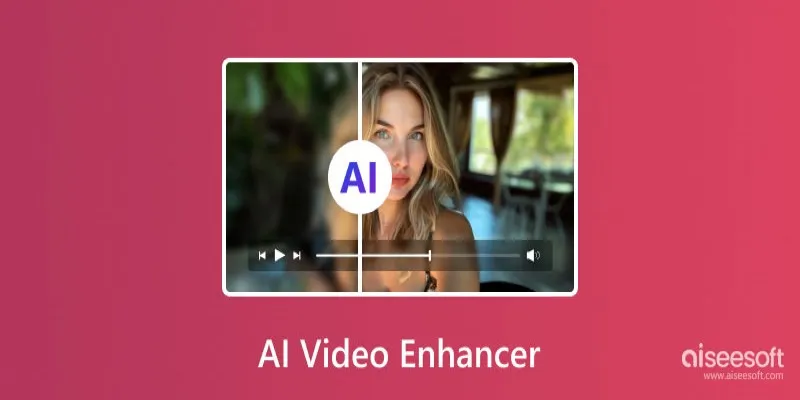
Improve Your Videos with These Top 4 Free AI Video Enhancers

How to Combine Videos on iPhone: 4 Top Apps for Easy Editing

7 of the Best Gmail Filters to Organize Your Inbox and Save Time

The Tool Debate: Browser-Based or Installed

Convert MXF Files Without Quality Loss: 5 Tools for Mac

Revolutionize Your SEO Strategy with the 9 Best Audit Tools in 2025

10 Creative Ways to Turn Your Videos into Stunning GIFs

Best Methods to Convert MKV to WAV Without Audio Quality Loss

The 8 Best Sitemap Generator Tools for 2025: An Ultimate Guide

WAV to M4A: 5 Quick and Simple Conversion Methods

How to Effortlessly Combine MP4 Videos on Your Desktop

 bobobk
bobobk