Mastering Video Content: How to Edit and Post on Pinterest
Pinterest has evolved beyond being just a digital ideas board. It’s now a visual search engine and a goldmine for creators and businesses who want to showcase video content and drive engagement. With the rising prominence of video on the platform, understanding how to create, edit, and post videos effectively on Pinterest isn’t just a nice-to-have skill; it’s essential for standing out and maximizing results.
Why Video Content on Pinterest Matters

Video content performs exceptionally well on Pinterest because it’s dynamic, engaging, and caters to the platform's primarily visual user base. Here’s why creator and business accounts should prioritize video content:
- Higher Engagement: Video is more likely to stop users mid-scroll, increasing clicks, saves, and shares.
- Improved Brand Visibility: Pinterest actively promotes fresh and eye-catching video Pins, making it easier to connect with your target audience.
- Better Storytelling: With video, you can communicate ideas, tutorials, and brand stories in a way that static images can’t.
- Rising Popularity: According to Pinterest, users watch 1 billion videos daily, proving how integral video has become on this platform.
Step 1: Plan Your Pinterest Video Content
Creating video content without a proper plan is a recipe for lackluster results. Follow these steps to strategize your videos effectively:
Define Your Goal
What do you want to achieve with your video? Here are a few common objectives:
- Driving traffic to your website
- Increasing product sales
- Growing brand awareness
- Sharing educational or inspirational content
Your goal will dictate your video's format, tone, and call to action (CTA).
Research Trending Topics
Spend time exploring Pinterest to identify popular trends and types of video content that resonate with your audience. Use keywords related to your niche and check out trending hashtags or seasonal topics. For example, if you're in the beauty industry, tutorials on holiday makeup looks might be trending during winter.
Understand Pinterest's Video Formats
Pinterest supports several video types. Here’s a quick rundown:
- Standard Pin Videos (2-15 seconds): Short and snappy for top-of-funnel engagement.
- Story Pins (up to 60 seconds per slide): These are fantastic for tutorials, step-by-step walkthroughs, or inspirational stories.
- Promoted Videos (5-60 seconds): Great for advertisements targeted at your audience.
Define which type fits your goal and content idea.
Step 2: How to Edit Pinterest-Friendly Video
Once your concept is set, the next step is creating a visually stunning and platform-optimized video. Follow these best practices for editing:
Optimize for Pinterest's Aspect Ratio
Pinterest recommends a vertical 2:3 aspect ratio (e.g., 1080 x 1920 pixels). Vertical videos take up more space on the screen, making them more eye-catching as users scroll.
Keep It Short and Engaging
Aim to hook your audience within the first 3-5 seconds. The ideal video length generally ranges between 6 and 15 seconds, but it can go longer if the content remains engaging (especially for tutorials).
Enhance with Text Overlays
Pinterest videos are often viewed without sound, so adding text overlays ensures your message is still delivered. Highlight key points, steps, or your CTA using bold, legible fonts.
Choose a Catchy Thumbnail
The thumbnail is the first thing users see, and it can make or break whether they click on your video. Choose a high-quality, attention-grabbing frame that represents what the video is about.
Don’t Forget Branding
To build recognition, add your logo or brand elements subtly into the video. Place it in a corner of the frame to ensure it doesn’t interfere with the main content.
Free and Paid Editing Tools
- Canva (Free & Paid): Drag-and-drop video editor with Pinterest templates.
- Adobe Premiere Rush (Free & Paid): Simple yet powerful for professional-quality videos.
- CapCut (Free): Intuitive app, great for overlays and quick editing on mobile.
Step 3: Posting Videos on Pinterest
Now that your video is ready, it’s time to post and optimize it. Follow these steps for maximum reach:
Create a Pinterest Business Account
If you haven’t already, switch to or create a Pinterest Business account. It’s free and provides invaluable analytics to monitor how your videos perform.
Writing a Compelling Description
Every Pin needs a description that attracts users and encourages them to take action. Use these tips:
- Include relevant keywords naturally to boost SEO.
- Offer context about the video (e.g., "Learn how to brew the perfect cup of coffee at home").
- End with a clear CTA like "Click to shop," "Save this for later," or "Visit our site for the complete guide."
Add Tags
Pinterest’s tagging feature lets you label your videos with categories (like “Beauty” or “Fashion”) to help your content reach relevant users.
Link to External Pages
For traffic-driven content, include a clickable destination link that aligns with your goal, like a product page, blog post, or sign-up form.
Post Consistently and at Optimal Times
Consistency is key for growth on Pinterest. Post 3-5 times per week to stay active, and use Pinterest analytics to identify when your audience is most active (typically evenings and weekends).
Step 4: Analyze and Refine
Once your video Pin is live, leverage Pinterest Analytics to monitor its performance:
- Impressions indicate how many people saw your Pin.
- Saves reveal how engaging your content is and how often users save it for later.
- Clicks measure how well your CTA encourages action.
Use this data to refine your future video content strategy. For example, if shorter videos perform better, aim to stay within that range in the future.
Tips for Long-Term Success with Pinterest Videos
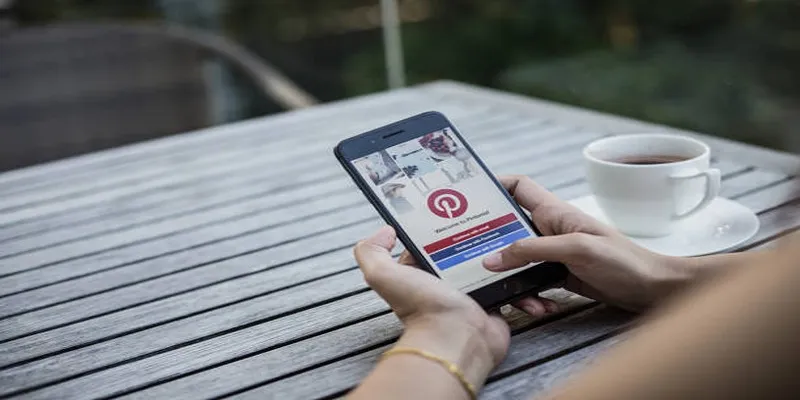
- Experiment with Different Content Types: Test tutorials, behind-the-scenes clips, product showcases, and storytelling to see what resonates with your audience.
- Engage with Your Community: Respond to comments and interact with users who engage with your Pins. It fosters loyalty and encourages repeat interactions.
- Invest in Promoted Pins: Paid promotions can amplify reach, helping your videos get discovered by the right audiences quickly.
Conclusion
Pinterest videos can be a powerful tool for businesses to engage with their target audience and drive traffic to their website. By following these tips, businesses can create compelling and effective videos that will help them achieve their marketing goals on the platform. So start experimenting with different types of content, engaging with your community, and investing in promoted Pins to make the most out of Pinterest videos for your business.
On this page
Why Video Content on Pinterest Matters Step 1: Plan Your Pinterest Video Content Define Your Goal Research Trending Topics Understand Pinterest's Video Formats Step 2: How to Edit Pinterest-Friendly Video Optimize for Pinterest's Aspect Ratio Keep It Short and Engaging Enhance with Text Overlays Choose a Catchy Thumbnail Don’t Forget Branding Free and Paid Editing Tools Step 3: Posting Videos on Pinterest Create a Pinterest Business Account Writing a Compelling Description Add Tags Link to External Pages Post Consistently and at Optimal Times Step 4: Analyze and Refine Tips for Long-Term Success with Pinterest Videos ConclusionRelated Articles
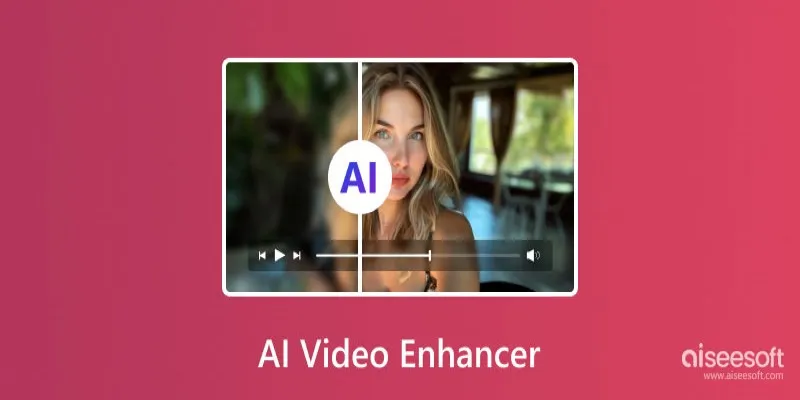
Improve Your Videos with These Top 4 Free AI Video Enhancers
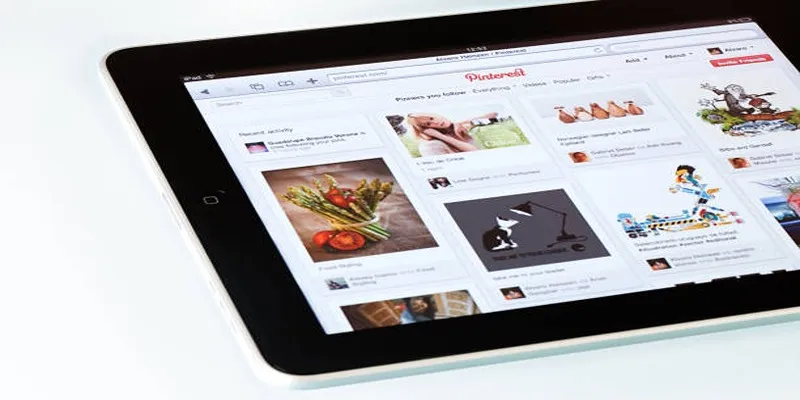
Mastering Video Content: How to Edit and Post on Pinterest

Understanding Data Extraction and Automating It Efficiently

Which Are The 5 Best Pomodoro Timer Apps to Boost Your Productivity in 2025

What is HitFilm Express? A Beginner’s Guide for Mac Users

Password Manager Not Autofilling? Here’s How to Fix It Securely
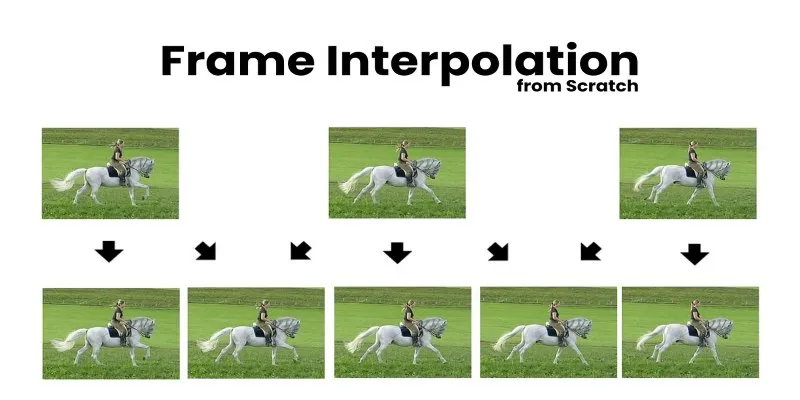
Boost Video Quality with AI: A Complete Guide to Frame Interpolation

How to Convert WMV to MP4 Without the Internet: 7 Offline Tools

How to Push Code to GitHub: A Step-by-Step Guide

Workflow management

The 8 Best Sitemap Generator Tools for 2025: An Ultimate Guide
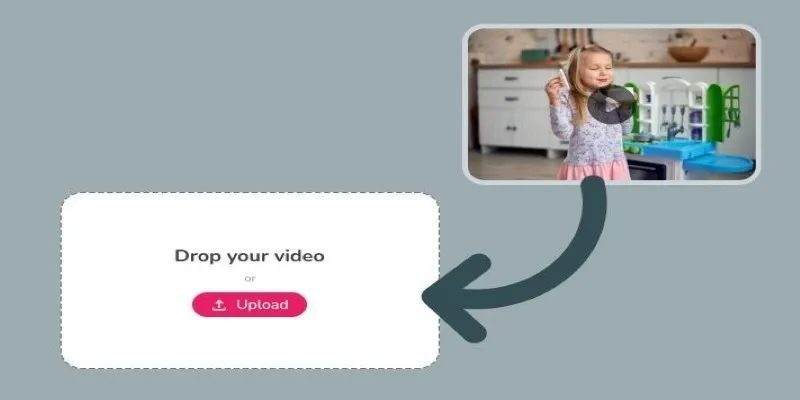
 bobobk
bobobk