Is Cutout.Pro Enhancer Worth It? Best Alternative to Consider
Image enhancement has become a necessity in various fields, from photography and design to marketing and social media content creation. With the demand for high-quality visuals soaring, tools like Cutout.Pro Enhancer claim to offer seamless image enhancement solutions. But does it live up to the hype? In this review, we will delve deep into the features, advantages, and drawbacks of Cutout.Pro Enhancer while also discussing its best alternative. If you are in search of an efficient and reliable image enhancer, this comprehensive breakdown will help you make an informed decision.
Features of Cutout.Pro Enhancer
Cutout.Pro Enhancer is an artificial intelligence tool that is specifically created to enhance images by sharpening, color balancing, and making them clearer. It functions by using artificial intelligence to scan images and enhance them automatically. Its most impressive feature is its capacity to upscale images without major loss of quality, which makes it perfect for users who require high-resolution outputs without the need for manual editing.
The user interface is simple, which makes it available to both new and experienced users. Just upload a picture, choose the enhance option, and leave the rest to the AI. The application also has background removal, retouching, and restoration functionalities, which make it a general-purpose tool for different image-editing requirements. Nevertheless, though the automation is handy, at times, it lacks the subtlety of manual tweaking.
Yet another important feature is its cloud processing. The user does not have to use sophisticated hardware to advance images since all the operations are performed on the internet. This, of course, presents a limitation where the user lacks immediate results using an internet connection. Furthermore, Cutout.Pro Enhancer utilizes a credit scheme, so extreme users may consider it expensive over time.
Performance and Usability

Cutout.Pro Enhancer is designed for efficiency, but its performance varies depending on the image complexity. For simple tasks like noise reduction and minor sharpness adjustments, the AI does a good job. However, for intricate image enhancements requiring detail preservation, the results may not always meet professional standards. AI-driven sharpening sometimes leads to over-processing, creating unnatural-looking images, especially in facial enhancements.
The cloud-based approach ensures that the tool runs smoothly without consuming local system resources. However, internet speed plays a crucial role in processing times. Users with slow connections may experience delays, which can be frustrating when working with large files. Despite this, the simplicity of the interface makes it user-friendly and accessible even for those with limited technical knowledge.
Another usability aspect worth mentioning is the learning curve. While the tool is largely automated, users must still experiment with different settings to achieve their desired results. The lack of detailed customization options means that users often have to rely on the AI’s judgment, which may not always align with their vision.
Limitations of Cutout.Pro Enhancer
While Cutout.Pro Enhancer provides a decent AI-powered enhancement experience, but it is not without its drawbacks. The biggest limitation is its over-reliance on automation, which may not always yield the desired results. Since the AI determines the enhancements, users have limited control over the final output. This can be frustrating for professionals who prefer a hands-on approach and require precise adjustments for their images.
Another issue is its pricing model. The tool works on a pay-per-use basis, requiring users to purchase credits for each enhancement. For occasional users, this might not be a problem, but those who require frequent edits may find the costs piling up quickly. Additionally, free users experience limitations, such as watermarked outputs and restricted image resolutions, making the free version impractical for professional use.
The requirement for an internet connection also makes it less practical for users who prefer offline tools. This reliance on cloud-based processing can lead to slow performance, especially when dealing with large image files. High-resolution images take significantly longer to process, and server downtimes can further delay workflow.
The Best Alternative to Cutout.Pro Enhancer
For those looking for an alternative that offers greater flexibility and control, Topaz Gigapixel AI emerges as a superior choice, unlike Cutout.Pro Enhancer: the tool provides both AI-powered automation and manual adjustment options, allowing users to fine-tune their images as needed. This makes it a perfect solution for photographers, designers, and digital artists who demand precision in their work.
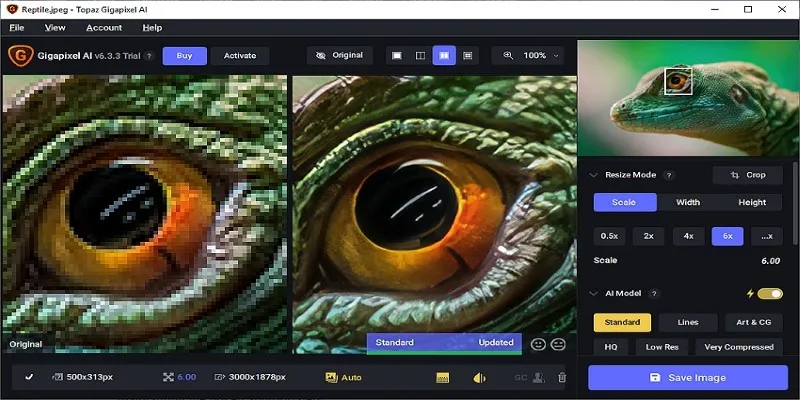
One of the standout features of this alternative is its ability to work offline. Users can download the software and perform image enhancements without being dependent on an internet connection. This ensures faster processing times and eliminates any concerns about data privacy. Additionally, the software includes a one-time purchase option, removing the need for costly credit-based systems.
Another advantage is its advanced AI capabilities that intelligently adjust brightness, contrast, and sharpness without making the image appear artificial, unlike Cutout.Pro Enhancer, which sometimes results in an over-processed look, this tool maintains a natural aesthetic while improving image quality. Users also have the option to manually tweak sharpness, noise reduction, and detail recovery settings, allowing for a more customized enhancement process.
Moreover, it supports batch processing, allowing users to enhance multiple images simultaneously. This feature is particularly beneficial for professionals who handle large volumes of images daily. Whether you are working on portrait retouching, landscape photography, or marketing visuals, this alternative provides a balanced blend of automation and manual control.
Conclusion
Cutout.Pro Enhancer is a decent AI-driven image enhancement tool, particularly for those who prefer quick, automated edits. However, its limitations, including a credit-based pricing model, reliance on cloud processing, and lack of manual controls, make it less ideal for professionals seeking flexibility and cost efficiency. The best alternative offers a superior user experience by combining AI automation with manual editing options, offline accessibility, and a one-time payment model. If you are looking for an image enhancement tool that provides both quality and control, considering an alternative may be the better choice for long-term use.
Related Articles
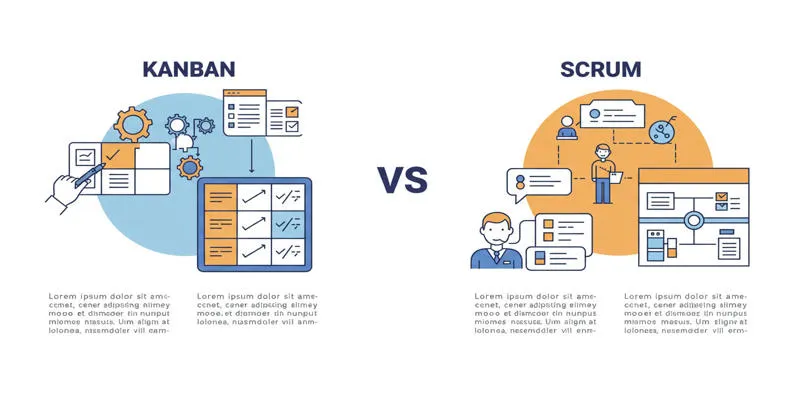
Kanban vs. Scrum

Explore The 11 Best ActiveCampaign Alternatives for Your Business

Descript Not Enough? Try These 5 Powerful Editing Alternatives

Mute Any Video on Desktop in Seconds: The Ultimate Guide
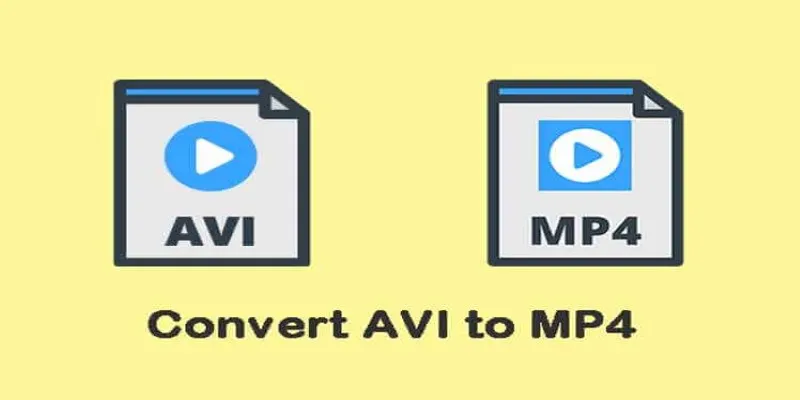
Convert AVI to MP4: Best 5 Tools for Fast and High-Quality Results

Top 2024 YouTube to MP3 Converter Sites That Are Safe, Free, and Legal

How to Effortlessly Combine MP4 Videos on Your Desktop
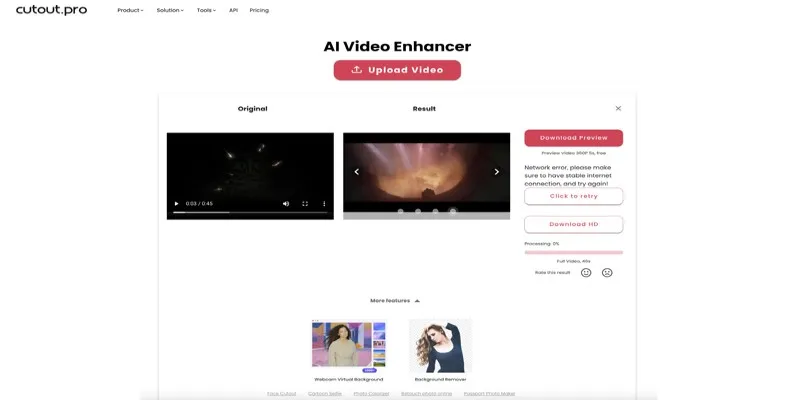
Is Cutout.Pro Enhancer Worth It? Best Alternative to Consider

Get the Perfect Frame: Cropping and Ratios in CapCut
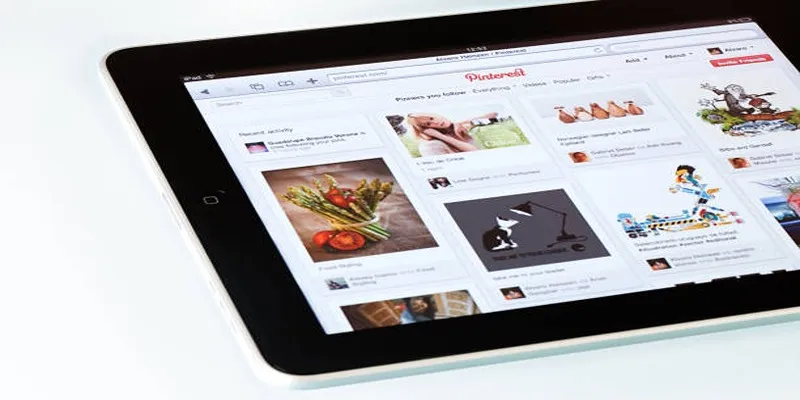
Mastering Video Content: How to Edit and Post on Pinterest

Which Are The 5 Best Pomodoro Timer Apps to Boost Your Productivity in 2025

 bobobk
bobobk