Descript Not Enough? Try These 5 Powerful Editing Alternatives
If you’ve been using Descript for video editing and transcription, you probably love its intuitive interface and AI-driven editing. But let’s be honest—Descript isn’t perfect for everyone. Maybe you need more advanced video editing features, better pricing, or a tool that works offline. Whatever the reason, it’s time to explore some top-notch Descript alternatives that can handle your editing and transcription needs without breaking a sweat.
It's not about selecting the most well-liked tool; it's about what best serves you. Some emphasize accuracy in transcription, and others emphasize editing power. As a content producer, podcaster, or business user, there is something on this list for everyone. Here are the top five contenders that hold their own against Descript.
Best Alternatives to Descript for Video Editing and Transcription
Adobe Premiere Pro with Speech-to-Text
If you're committed to video editing and need a robust transcription capability, Adobe Premiere Pro is a great option. The industry-standard software has been a favorite of filmmakers and content creators for years, but now it also features built-in speech-to-text functionality. The AI-powered transcription feature generates captions automatically and makes it simple to edit dialogue.
While Descript offers good versatility, Premiere Pro offers deeper personalization in editing videos with state-of-the-art effects, color grading, and integration with Adobe After Effects. Users can micro-manage their content in ways ranging from multicamera editing to fine-tuned audio adjustment. The speech-to-text functionality is highly accurate in multiple languages, and its intuitive caption editor also makes changes easy.
However, it does come with a steeper learning curve, and the monthly subscription model may not be ideal for everyone. Premiere Pro is best suited for professionals or those willing to invest time in mastering a powerful editing suite. If you’re looking for a one-stop solution that combines professional video editing with robust transcription features, Premiere Pro is a top contender.
Otter.ai for Seamless Transcription

Otter.ai is a transcription powerhouse that competes with Descript’s voice-to-text capabilities. It may not offer video editing, but its AI-driven transcription is among the most accurate in the market. Ideal for journalists, podcasters, and businesses, Otter.ai provides real-time transcription, speaker identification, and keyword search features.
A key feature of Otter.ai is its capability to transcribe live meetings and audio files almost instantly. The software integrates seamlessly with platforms like Zoom, allowing users to transcribe conversations in real time without manual input. The AI is designed to recognize multiple speakers and generate time-stamped transcripts, making it easy to follow along with recorded conversations.
Unlike Descript, which primarily caters to video editing, Otter.ai focuses on delivering clean, editable transcripts that can be exported to multiple formats, including TXT, DOCX, and SRT. The free version provides a generous amount of transcription minutes, but heavy users may need to upgrade to a paid plan for unlimited access. If transcription accuracy is your priority and you don’t mind using separate software for video editing, Otter.ai is an excellent choice.
Camtasia for Simplicity and Ease of Use
For those who want a balance between video editing and transcription without the complexity of high-end tools, Camtasia is worth considering. It’s designed for beginners and intermediate users who need a simple yet effective solution for creating videos with captions.
Camtasia is widely used for tutorial creation, educational videos, and business presentations. It offers a built-in screen recorder, making it an ideal choice for those who need to capture on-screen activity while narrating. The software includes an intuitive drag-and-drop editor that allows users to add effects, transitions, and annotations effortlessly.
VEED.io for Browser-Based Editing

If you prefer a cloud-based tool that eliminates the need for heavy installations, VEED.io is a strong alternative. It’s an online video editor with automatic transcription, text-based editing, and AI-generated subtitles.
What makes VEED.io stand out is its user-friendly interface and ability to handle projects directly from a browser. Unlike Descript, which requires software installation, VEED.io allows you to edit from anywhere with an internet connection. This makes it an excellent choice for those who work on multiple devices or collaborate with remote teams.
VEED.io also offers a suite of features that include background noise removal, video resizing for social media platforms, and GIF creation. Its transcription tool is powered by AI, making it a reliable option for generating subtitles quickly. While its free plan has limitations, the premium features unlock high-quality exports and advanced editing tools. If you need a flexible, online-based alternative to Descript, VEED.io is worth exploring.
Kapwing for Collaboration and Accessibility
Kapwing is another web-based tool that offers both video editing and transcription. It’s particularly useful for teams that collaborate on video content, thanks to its cloud-based workspace and real-time editing features.
With automatic subtitles, text overlays, and an easy-to-use timeline editor, Kapwing provides an all-in-one solution for content creators. Its AI-powered transcription tool generates subtitles that can be adjusted manually for improved accuracy. Unlike Descript, Kapwing focuses on accessibility and quick editing, making it perfect for social media content, YouTube creators, and marketing teams.
Kapwing’s strength lies in its collaborative environment. Multiple users can work on the same project simultaneously, making it an excellent choice for teams that need to review and edit content together. The free version has some limitations, including watermarks on exports, but the paid plans unlock a full suite of powerful tools without the need for heavy software installations. If you’re looking for a Descript alternative that emphasizes teamwork and ease of use, Kapwing is a solid option.
Conclusion
Finding the right video editing and transcription tool is all about matching your workflow with the right software. Descript is excellent, but it’s not the only player in the game. From powerful industry-grade solutions like Adobe Premiere Pro to browser-based alternatives like Kapwing and VEED.io, there’s something for everyone. Whether you’re editing YouTube videos, transcribing podcasts, or creating educational content, these tools will help you get the job done efficiently. Explore your options, experiment with different features, and pick the one that makes your work easier and more enjoyable.
Related Articles

Best Methods to Convert MKV to WAV Without Audio Quality Loss

Lag-Free Screen Recording on Mac: 5 Tools You Need

Best Tools: 4 Video Players for Frame-by-Frame Analysis

How to Use Browse AI to Scrape Data from Any Website: A Step-by-Step Guide
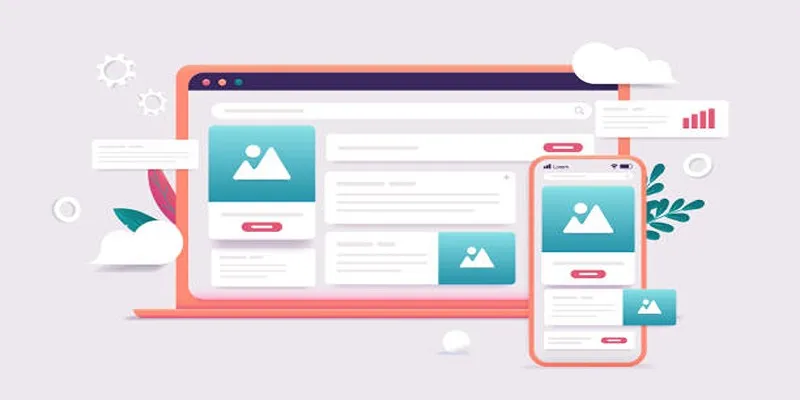
Discover the 9 Best Tools for Modern Web Design in 2025

How to Convert WMV to MP4 Without the Internet: 7 Offline Tools
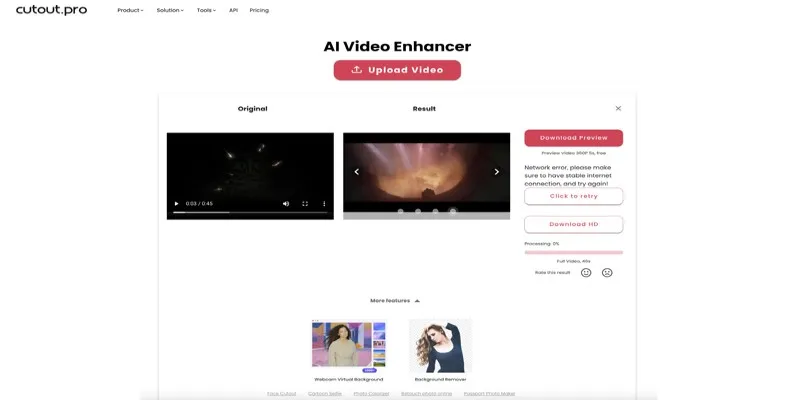
Is Cutout.Pro Enhancer Worth It? Best Alternative to Consider

Descript Not Enough? Try These 5 Powerful Editing Alternatives

The 8 Best Sitemap Generator Tools for 2025: An Ultimate Guide

The Tool Debate: Browser-Based or Installed
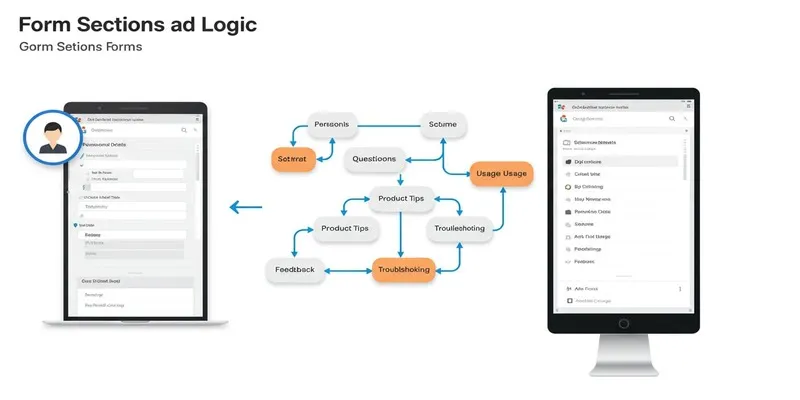
A Comprehensive Guide to Create Form Sections and Logic in Google Forms
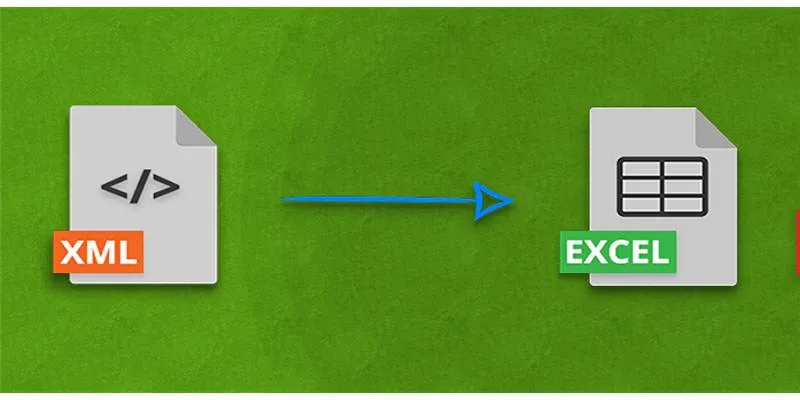
 bobobk
bobobk