Free Video Converter Tools for Easy TikTok and Instagram Uploads
If you’ve ever tried to upload a video to Instagram or TikTok and got an error or found the video looking weird, you’re not alone. These platforms have specific video requirements – from size and length to file format. But don’t worry! There are free online video converters that can fix this in just a few clicks. This post will introduce you to the best tools that help you convert and format your videos for social media – especially Instagram and TikTok. No downloads, no sign-ups, and no confusion. Let’s dive in!
Why Converting Videos Matters on Social Media
Instagram and TikTok both have specific video requirements. Uploading content that doesn’t meet these criteria can lead to poor resolution, upload failures, or strange visual effects like black bars on the side. It is frustrating, especially for users who want to make a strong impression or maintain consistent video quality.
By using a free video converter, one can ensure their videos meet these essential requirements:
- Correct format: Convert videos to MP4, the preferred format on both platforms
- Proper size: Compress videos to upload quickly, even on slow networks
- Right aspect ratio: Crop or adjust dimensions to fit vertical or square layouts
- Lower file size: Meet size limits without sacrificing quality
These adjustments make the content more professional and easier to consume on mobile devices.
Key Features to Look for in a Free Online Converter

Of course, not every conversion is the same. Some only convert formats, while others offer editing tools like the ability to crop, trim, and add captions. The following features should be taken into account when looking for the best tool to convert movies for Instagram and TikTok:
- No watermark: The video should be clean, without the converter’s branding
- Supports MP4 and other major formats: TikTok and Instagram prefer MP4
- Resize and aspect ratio options: To match platform-specific dimensions
- Mobile browser compatibility: Essential for those working on smartphones
- Fast processing speed: Especially useful for those posting frequently
- No sign-up requirement: Some users prefer tools that don’t require accounts
A tool with all or most of these features will ensure smoother uploads and a better viewer experience.
Best Free Online Video Converters for Instagram and TikTok
Below are some of the top-rated free online tools available today. All of them are accessible through a web browser and offer easy ways to convert and optimize videos for social media use.
Clideo
Clideo is widely recognized for its simple interface and multi-purpose editing options. It’s suitable for users who need to convert formats, compress videos, or adjust dimensions quickly.
Key Features:
- Video format conversion
- Crop and resize for social media
- Compression and trimming tools
- Compatible with MP4, AVI, MOV, and more
Pros:
- Simple user experience
- Cloud-based (no need to download software)
- Preset options for Instagram and TikTok
Cons:
- Watermark appears on the free version
- Large file uploads may be slower
Clideo is ideal for quick, casual edits and supports a wide range of formats. It’s often used by content creators looking to save time.
Kapwing
Kapwing is a full online video editor with built-in format conversion. It supports collaboration and makes it easy to prepare content for any social platform.
Key Features:
- Format conversion, trimming, subtitles
- Supports resizing for TikTok and Instagram
- Cloud-based projects and real-time edits
Pros:
- Clean layout, beginner-friendly
- Includes auto-captioning tool
- No watermark if signed in (free account)
Cons:
- Requires sign-in for watermark-free export
- Some editing features may be too advanced for beginners
Kapwing is well-suited for those who want to edit and convert in the same space. It’s also popular among educators and marketers.
VEED.IO
VEED.IO is another highly rated tool used by influencers and businesses alike. It combines basic editing functions with conversion features.
Key Features:
- Convert, compress, trim, and crop
- Templates for different platforms
- Add audio, text, and effects
Pros:
- Very fast and responsive
- Social media-ready templates
- Clean dashboard and layout
Cons:
- Watermark included in the free plan
- Limited export quality without a subscription
For users who want to make quick edits and publish polished content, VEED.IO is a reliable choice.
Online-Convert.com
This platform focuses more on technical conversion rather than video editing. It’s best for those who want more control over video settings.
Key Features:
- Format conversion to MP4, WebM, etc.
- Frame rate and bitrate adjustments
- Aspect ratio changes
Pros:
- Very detailed conversion options
- No need to sign up
- Works well on desktop browsers
Cons:
- Outdated interface
- Slower uploads on the free plan
It’s not flashy, but Online-Convert is a dependable tool for creators needing specific output formats or file settings.
FlexClip

FlexClip offers both editing and conversion tools geared toward short-form content like TikToks and Instagram Reels.
Key Features:
- Timeline editing for short clips
- Format and dimension adjustment
- Download in MP4 format
Pros:
- Simple timeline for beginners
- Free templates and audio tools
- Works directly in the browser
Cons:
- Watermark on the free version
- Requires sign-up for export
FlexClip is perfect for users looking to make professional-looking short videos without downloading software.
Instagram and TikTok Video Specs
To get the best results when posting videos, it’s essential to follow the platform’s recommended settings.
Instagram Guidelines
- Feed Posts: MP4 or MOV, 1:1 or 4:5 aspect ratio
- Reels: MP4, 9:16 aspect ratio, up to 90 seconds
- Stories: MP4, 1080x1920 resolution
- File Size: Max 4GB
TikTok Guidelines
- Video Format: MP4 or MOV
- Resolution: 1080x1920 (vertical video)
- Duration: Up to 10 minutes
- File Size: Max 2GB for mobile uploads
Following these specs ensures that videos look sharp, play smoothly, and reach a wider audience without technical issues.
Conclusion
Free video converters have become essential for anyone posting content on Instagram or TikTok. With the rise of short-form video, the need for fast, easy, and reliable tools has grown. Fortunately, tools like Clideo, Kapwing, VEED.IO, Online-Convert, and FlexClip offer strong features for converting, resizing, and optimizing videos. Choosing the right one depends on personal needs—some prioritize simplicity, and others want more control over settings.
On this page
Why Converting Videos Matters on Social Media Key Features to Look for in a Free Online Converter Best Free Online Video Converters for Instagram and TikTok Clideo Key Features: Pros: Cons: Kapwing Key Features: Pros: Cons: VEED.IO Key Features: Pros: Cons: Online-Convert.com Key Features: Pros: Cons: FlexClip Key Features: Pros: Cons: Instagram and TikTok Video Specs Instagram Guidelines TikTok Guidelines ConclusionRelated Articles

Best Methods to Convert MKV to WAV Without Audio Quality Loss

Understanding Data Extraction and Automating It Efficiently
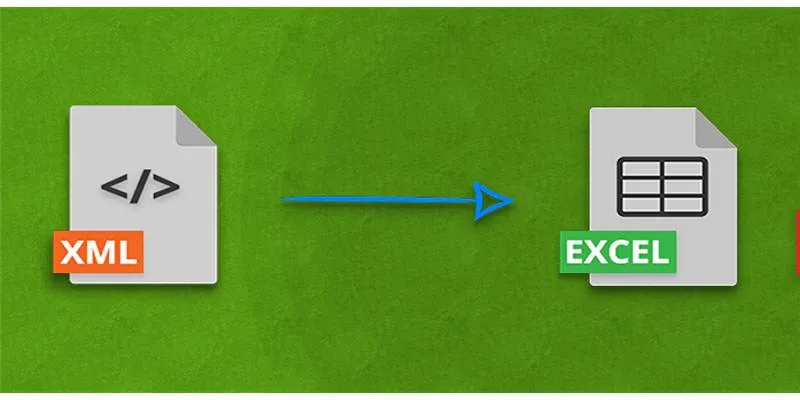
Convert XML to Excel Online – Easy and Quick Method (No Coding Required)

Top AVI Converters for Mac: 7 Popular Tools to Try in 2025

Revolutionize Your SEO Strategy with the 9 Best Audit Tools in 2025

Get the Perfect Frame: Cropping and Ratios in CapCut

Workflow management
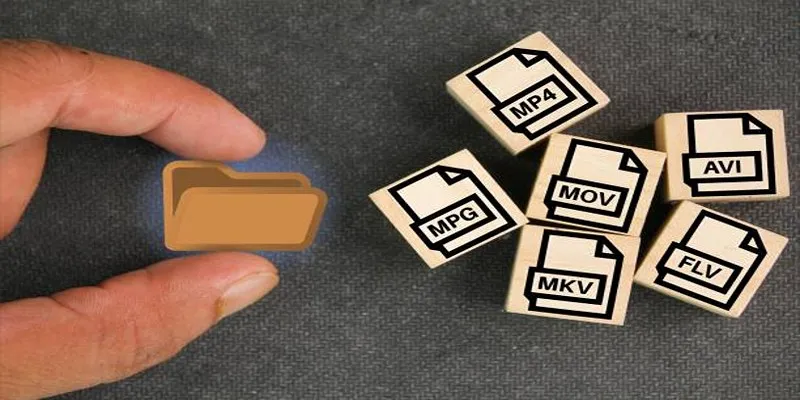
Comparing the 5 Best MP4 to MOV Converters for 2025
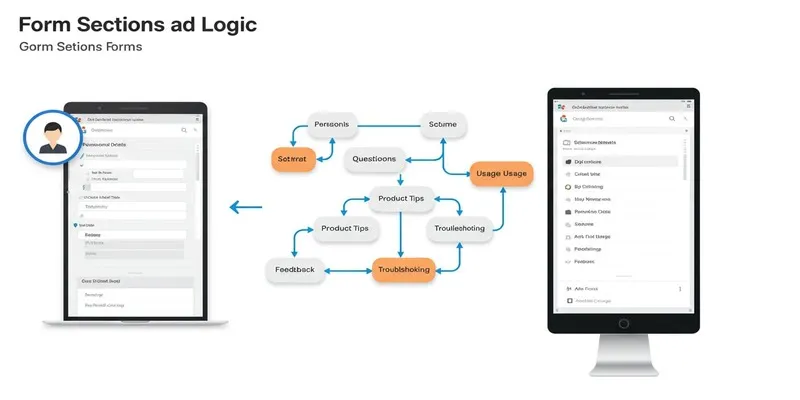
A Comprehensive Guide to Create Form Sections and Logic in Google Forms

What is Google Sites And How to Use It Effectively: A Beginner's Guide

Top 2024 YouTube to MP3 Converter Sites That Are Safe, Free, and Legal

 bobobk
bobobk