Comparing the 5 Best MP4 to MOV Converters for 2025
Using an appropriate MP4 to MOV conversion tool will reduce work time while producing superior video output. Users must understand which tools separate themselves from the rest because numerous options exist. This blog evaluates five outstanding MP4 to MOV conversion tools for 2025 based on their user experience and reliability together with their essential capabilities. Whether you’re a beginner or a pro, this review will help you pick the best tool for your video needs.
Why Should You Convert MP4 to MOV?

File formats occupy a popular position as they serve different usage scenarios. Several circumstances might prompt your need to transform videos from one file format to another.
- Compatibility: Some devices or programs might only support either MP4 or MOV formats, making it crucial to have your video in the right format for seamless playback.
- Higher Quality: While both MP4 and MOV can provide high-quality videos, some users claim that MOV offers better compression and overall quality.
- Editability: If you’re planning to edit your videos on a specific software, it might have limitations on which format it supports. Converting to that format will ensure smoother editing.
1. HandBrake
The open-source video converter HandBrake stands as a major popular choice among users. Users can benefit from a complete array of features without cost, making it ideal for both beginners and professionals.
Key Features
- Multi-Platform Support: Available for macOS, Windows, and Linux.
- High-Quality Output: Preserves video and audio quality during conversion.
- Customization: Offers advanced settings for those familiar with video encoding.
- Batch Processing: Convert multiple files simultaneously to save time.
Pros
- Completely free to use.
- Intuitive interface for beginners.
- No watermarks or hidden charges.
Cons
- May be overwhelming for users unfamiliar with video settings.
- Requires some learning to use advanced features effectively.
2. Wondershare UniConverter
Wondershare UniConverter is a premium tool that offers a mix of powerful features and ease of use. Beyond just format conversion, it functions as a complete video toolbox with editing, compression, and screen recording capabilities.
Key Features
- Conversion Speed: 90X faster conversion using GPU acceleration.
- Batch Processing: Converts multiple files with minimal quality loss.
- Integrated Editor: Includes trimming, cropping, and subtitle-adding capabilities.
- Format Versatility: Supports over 1000 different file formats.
Pros
- Extremely fast and efficient.
- Versatile toolkit beyond just file conversion.
- Clean and easy-to-navigate interface.
Cons
- Requires a paid subscription for full access.
- Can be overkill for users who need basic conversions only.
3. Movavi Video Converter
Movavi Video Converter simplifies video conversion while maintaining excellent quality. It’s praised for its user-friendly interface and fast processing speed.
Key Features
- One-Click Conversion: Easily transform MP4 files into MOV in seconds.
- Quality Preservation: Keeps the original resolution and audio quality intact.
- Built-in Settings: Includes presets for specific devices like iPhones or MacBooks.
Pros
- Simple interface ideal for beginners.
- Strong focus on preserving file quality.
- Offers a free trial with basic functionality.
Cons
- Limited features in the free version; requires upgrading for advanced options.
4. CloudConvert
CloudConvert is an online tool that requires no downloads or installations. It supports over 200 formats and is perfect for those who prefer browser-based solutions.
Key Features
- Cloud-Based: Convert files directly in your web browser.
- Wide Format Support: Includes rare formats in addition to MP4 and MOV.
- Customizable Settings: Adjust resolution, bitrate, and file size before conversion.
Pros
- Accessible from any device with a browser.
- No software downloads required.
- Free tier available for limited use.
Cons
- Relies on internet connectivity, which could be inconvenient for larger files.
- Limited free usage with caps on the number of files and file size.
Adobe Media Encoder

Adobe Media Encoder is a professional software specifically designed for those in the creative industry. It integrates seamlessly with other Adobe Creative Cloud applications like Premiere Pro and After Effects.
Key Features
- High-Quality Encoding: Tailored for professional-grade video conversion.
- Integration: Works seamlessly with other Adobe Suite apps.
- Detailed Settings: Fine-tune every aspect of your video.
Pros
- Unmatched control and customization for professionals.
- Regular updates as part of Adobe’s ecosystem.
- Scales easily with complex workflows.
Cons
- Expensive; only accessible via Adobe Creative Cloud subscription.
- Steeper learning curve for beginners.
Selection Criteria
When choosing the best MP4 to MOV converter, there are a few key factors to consider:
- Ease of use: A user-friendly interface and simple conversion process can make all the difference, especially for beginners. Look for converters with intuitive designs and clear instructions.
- Speed: Some converters can take hours to convert large files, while others have faster processing times. Consider how much time you’re willing to wait for your videos to be converted.
- Input and output formats: While most video converters support popular file formats like MP4, AVI, and MOV, it’s important to check if the converter you’re considering supports the specific input and output formats you need.
- Batch conversion: If you have a large collection of videos that need to be converted, look for a converter that offers batch conversion. This will save you time and effort by allowing you to convert multiple files at once.
- Editing features: Some video converters offer basic editing features such as trimming, merging, and adding subtitles. If these features are important to you, make sure to choose a converter with these capabilities.
Conclusion
When comparing the five best MP4 to MOV converters for 2025, it’s clear that each tool caters to different needs and skill levels. Professional users may favor premium solutions like Adobe Media Encoder for its advanced features and integration within the Adobe ecosystem, despite its higher cost and learning curve. On the other hand, tools like Movavi or Wondershare provide a more user-friendly experience, suitable for beginners or casual users looking for efficient and affordable conversion solutions.
Related Articles

Get the Perfect Frame: Cropping and Ratios in CapCut
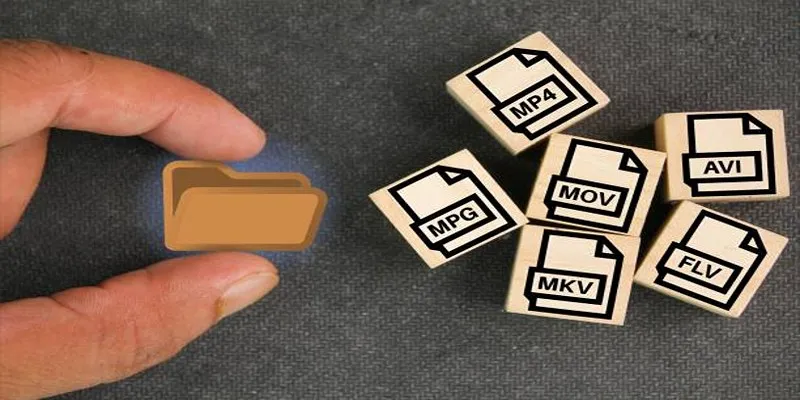
Comparing the 5 Best MP4 to MOV Converters for 2025

WAV to M4A: 5 Quick and Simple Conversion Methods

10 Creative Ways to Turn Your Videos into Stunning GIFs

Understanding Data Extraction and Automating It Efficiently

How to Use Browse AI to Scrape Data from Any Website: A Step-by-Step Guide

Descript Not Enough? Try These 5 Powerful Editing Alternatives

Record Your Screen: 10 Best GIF Creator Tools
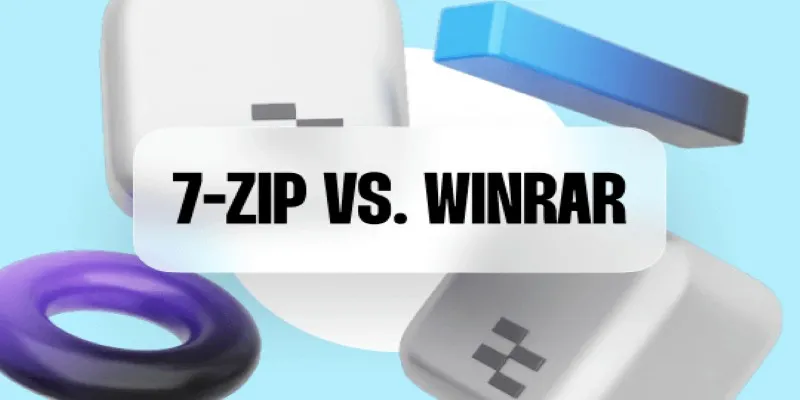
7-Zip vs. WinRAR: Best File Compression Tool Compared

Lag-Free Screen Recording on Mac: 5 Tools You Need

Revolutionize Your SEO Strategy with the 9 Best Audit Tools in 2025
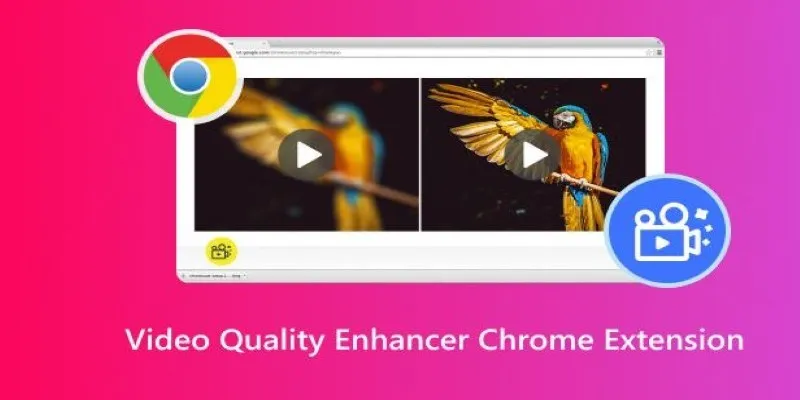
 bobobk
bobobk