Top AVI Converters for Mac: 7 Popular Tools to Try in 2025
If you're a Mac user dealing with AVI files, you’ve likely encountered playback issues. AVI files, while widely used, aren’t the most Mac-friendly format. Thankfully, AVI converters offer a simple solution. In 2025, there are plenty of powerful tools designed to convert AVI files to formats that work seamlessly with macOS.
Whether you're a casual user or a video professional, these converters combine speed, quality, and ease of use, making the conversion process effortless. In this article, we’ll explore the top 7 AVI converters for Mac users, helping you find the perfect tool to handle your AVI files without a hitch.
Best 7 AVI Converters for Mac in 2025
With the growing number of AVI files being shared and used, having the right converter on hand can make all the difference. Let’s dive into the top 7 options that promise to make your video conversion process smooth and hassle-free on a Mac.
VideoProc Converter
VideoProc Converter continues to be one of the preferred choices for AVI conversion on Mac. It's known for being user-friendly, which is perfect for those less technically inclined. With intuitive controls and an uncomplicated interface, VideoProc makes quick work of AVI files. What’s especially valuable is its impressive speed.

Using GPU acceleration, VideoProc converts files up to 47 times faster than conventional converters. Quality preservation is another major advantage; you won't lose visual clarity or sound fidelity after conversion. Additionally, VideoProc provides extra video editing options, allowing users to trim, crop, and add subtitles without resorting to third-party apps. For simplicity and effectiveness, VideoProc Converter hits the mark.
HandBrake
HandBrake isn't new in the conversion game, yet its popularity endures due to its open-source nature. Completely free to use, it makes AVI file conversion simple and efficient for everyday Mac users. Over the years, HandBrake has maintained a solid reputation, mainly because it's reliable and transparent—no hidden fees or unwanted ads.
Although its interface may seem a little technical at first, a short period of use quickly reveals its powerful features. Beyond AVI to MP4 or MOV conversions, HandBrake gives users ample control over output quality, compression rates, and even audio settings. However, it lacks extensive video-editing tools, positioning itself primarily as a dedicated AVI converter.
Wondershare UniConverter
Mac users familiar with video software will likely recognize Wondershare UniConverter, formerly known as Wondershare Video Converter Ultimate. With consistent improvements, UniConverter continues to rank among Mac's favorite AVI converters. It provides quick, high-quality conversions thanks to its well-integrated hardware acceleration technologies.
Besides supporting AVI files, Wondershare UniConverter smoothly handles hundreds of video formats. It also provides basic editing tools, such as cropping, cutting, adding watermarks, and embedding subtitles, enhancing usability for content creators. With its approachable interface and expansive format compatibility, Wondershare easily meets most Mac users' conversion requirements.
Movavi Video Converter
Movavi Video Converter offers a delightful balance between ease of use and advanced features, making AVI conversion straightforward even for beginners. Users appreciate Movavi’s neat, intuitive design and straightforward navigation, which removes much of the complexity associated with video conversion software. This AVI converter consistently outputs high-quality MP4 and MOV files that play seamlessly on Mac devices.
Additionally, Movavi distinguishes itself by including convenient editing functions, such as brightness adjustments, video rotation, and quick edits for length and aspect ratio. For Mac users seeking an uncomplicated yet versatile AVI converter, Movavi fits the bill perfectly.
Permute
Permute has earned its place among Mac users due to its simplicity and macOS-specific design philosophy. Exclusively built for Mac, Permute boasts a clean and minimalistic layout resembling Apple's native apps, helping it blend seamlessly into your workflow. Beyond its appealing aesthetics, Permute handles AVI file conversions swiftly, offering customizable presets tailored specifically for different Apple devices.
Drag-and-drop functionality further simplifies the conversion process, especially for users looking to convert multiple AVI files at once. If ease and integration into the macOS ecosystem are priorities, Permute stands out as an ideal AVI converter.
iSkysoft Video Converter Ultimate
iSkysoft Video Converter Ultimate continues to deliver a comprehensive package for AVI file conversion needs. Designed with Mac users in mind, iSkysoft offers quick conversions between AVI and numerous other popular formats without any loss of video or audio quality. It boasts robust video editing capabilities, allowing users to add visual effects and subtitles or even merge different AVI videos effortlessly.

Another unique attribute is its direct download and conversion capability, allowing users to grab online videos and convert them directly to AVI or other formats. For Mac users seeking an AVI converter packed with added functionality, iSkysoft remains a powerful choice.
Aiseesoft Mac Video Converter Ultimate
Finally, Aiseesoft Mac Video Converter Ultimate makes our list of popular AVI converters because of its solid combination of usability, performance, and extensive format support. It offers remarkably fast AVI conversions thanks to enhanced GPU processing. Users have the flexibility to adjust detailed settings like video resolution, bit rates, and frame rates, making it perfect for those looking for precise control.
Built-in editing tools, including filters, rotations, trimming, and subtitles, add versatility. Though its interface is slightly more detailed compared to more basic options, Mac users quickly grow accustomed to its intuitive operation, appreciating its fine-tuned control.
Conclusion
AVI converters for Mac in 2025 offer a wide range of options to suit various needs, from quick and simple conversions to more advanced editing capabilities. Whether you prioritize speed, ease of use, or extra features like video editing, there’s a tool for you. VideoProc Converter, HandBrake, and Wondershare UniConverter are among the most popular choices, providing excellent quality and performance. By selecting the right AVI converter, Mac users can easily overcome compatibility issues and enjoy seamless video playback and editing, making these tools essential for any video enthusiast or professional.
Related Articles

Best Methods to Convert MKV to WAV Without Audio Quality Loss

Explore The 11 Best ActiveCampaign Alternatives for Your Business
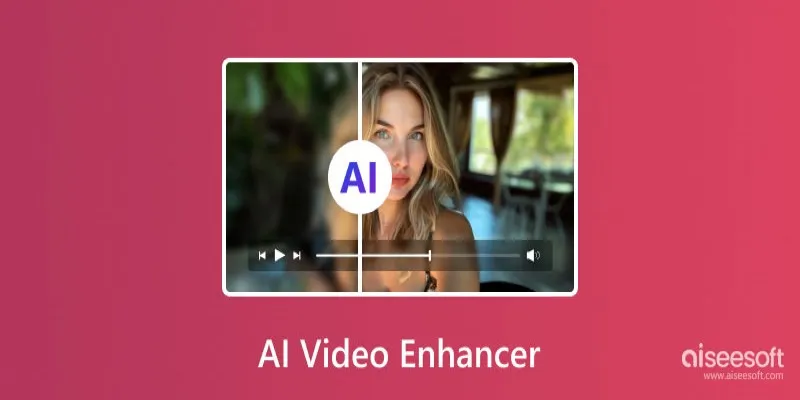
Improve Your Videos with These Top 4 Free AI Video Enhancers

Best Tools: 4 Video Players for Frame-by-Frame Analysis

10 Creative Ways to Turn Your Videos into Stunning GIFs
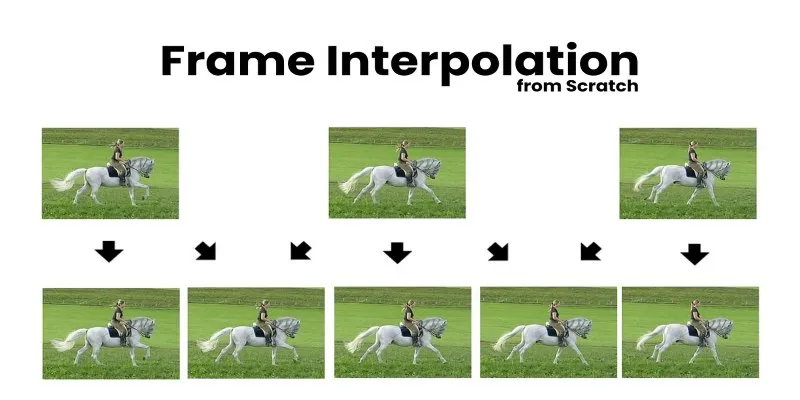
Boost Video Quality with AI: A Complete Guide to Frame Interpolation
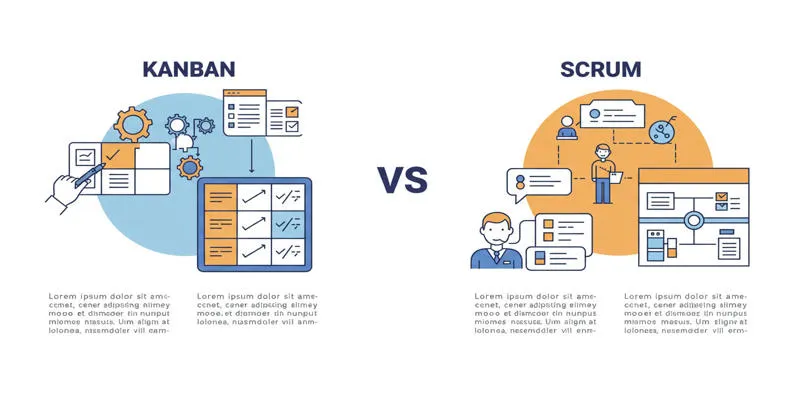
Kanban vs. Scrum

7 of the Best Gmail Filters to Organize Your Inbox and Save Time

Which Are The 5 Best Pomodoro Timer Apps to Boost Your Productivity in 2025

What is Google Sites And How to Use It Effectively: A Beginner's Guide

Lag-Free Screen Recording on Mac: 5 Tools You Need

 bobobk
bobobk