Best Tools: 4 Video Players for Frame-by-Frame Analysis
Sometimes, it’s the small details you need, the split-second moments that make a difference. Whether you’re editing, studying movement, analyzing surveillance footage, or dissecting a key moment in a game, scrubbing through a video won’t always cut it. For precise, frame-by-frame viewing, not all media players are up to the task.
You need reliable, easy-to-use tools that give you control without unnecessary complexity. This guide covers 4 of the best video players for viewing videos frame by frame—providing clarity, simplicity, and accuracy so you never miss those crucial details again.
VLC Media Player
VLC is like that reliable old truck that always starts, even in the dead of winter. It’s not fancy, it’s not polished with marketing hype, but it gets the job done—every time. And when it comes to watching a video one frame at a time, VLC is surprisingly precise.
Once your video is loaded, just hit the ‘E’ key. That’s it. Each tap skips ahead exactly one frame. No skipping too far, no visual lag. This is gold if you’re hunting for a split-second gesture, trying to catch if a blink happens, or pausing at a specific point in a clip before editing. VLC isn’t just accurate—it’s lightweight. You can load a massive 4K file and still get snappy response times. And since it's open source, there’s zero cost.
The player also lets you take snapshots at any frame, which is a bonus if you need stills. This comes in handy when you’re building documentation or creating step-by-step tutorials. It doesn’t have in-depth editing baked in, but if your priority is simply seeing video frame by frame and saving stills from that, VLC covers the essentials without any clutter.
Its cross-platform compatibility makes it even better. Windows, macOS, Linux—it runs on pretty much everything. So whether you're on your office desktop or your laptop, your workflow doesn't get interrupted. VLC has long been considered a go-to media player, and in the context of frame-by-frame viewing, it's still top-tier.
QuickTime Player with Frame-Stepping Support
QuickTime has long been a staple for Mac users, particularly when it comes to precise video viewing. While not originally designed for frame-by-frame stepping, QuickTime 7 Pro allows for accurate, manual frame navigation with simple keyboard shortcuts. By using the arrow keys, users can move forward or backward, one frame at a time, achieving fluid control, especially with .MOV files that have been optimized for editing. This frame-level accuracy makes QuickTime 7 Pro a valuable tool for those needing to review short-form content with precision.
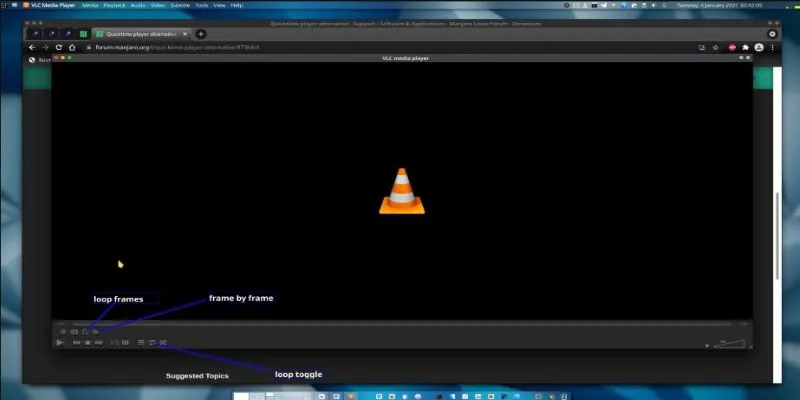
One of QuickTime's lesser-known strengths is its timecode display, which ensures accurate matching of frame positions with external timestamps. This makes it ideal for post-production or feedback workflows, particularly when exact frames need to be referenced from other sources.
While QuickTime's interface is outdated compared to newer Apple software, it remains a reliable tool for those working with ProRes or other native Mac video formats. Its simplicity and accuracy, combined with the ability to seamlessly step-through frames, make it a solid choice for users in the Apple ecosystem who don't require multi-format support. Despite the shift towards newer systems, QuickTime 7 Pro continues to serve professionals well for precise video analysis.
PotPlayer
PotPlayer is a powerful video player for Windows that excels in frame-by-frame viewing, offering a highly efficient and smooth experience. Developed by the same team behind KMPlayer, PotPlayer stands out with its lightweight and fast interface. It supports custom shortcuts for advancing or rewinding one frame, which is a huge benefit for users doing repetitive analyses like reviewing sports footage, syncing audio, or examining video transitions. This flexibility significantly enhances the user experience.
PotPlayer shines when handling high-resolution and high-framerate videos, allowing instant, fluid frame stepping without any choppiness or buffering. It works seamlessly with multiple formats—AVI, MP4, MKV—without needing additional codecs. This makes it ideal for users who need precision without the hassle of managing complex settings.
Additionally, PotPlayer features screenshot capabilities, allowing you to capture current frames with timecodes for use in reports, presentations, or feedback documents. Its real-time preview, when hovering over the timeline, helps you pinpoint the exact frame you need before fine-tuning. With playback speed adjustment, PotPlayer also supports frame-by-frame analysis while maintaining audio sync, making it an excellent tool for both speed and accuracy. It's a top choice for power users seeking performance and precision.
Frame by Frame for Chrome
Frame by Frame for Chrome is an intuitive and lightweight extension designed for users who need to analyze online videos without downloading them. This tool adds frame-by-frame control to YouTube videos directly, allowing you to move forward or backward one frame at a time with a simple hotkey. The process is seamless—there’s no lag, no need to wait for buffering, and no interruptions while switching between tabs.

This extension is especially useful for creators, reviewers, and analysts working with online content such as game footage, sports replays, or interviews. It eliminates the need for external video players or downloads, providing a clean and fast solution for precise analysis. With its simplicity and ease of use, Frame by Frame is perfect for users who occasionally need to scrub through YouTube videos for detailed reviews, like checking out hidden details or conducting technical breakdowns.
Though it only works with YouTube videos and may not support other streaming platforms, it remains a valuable tool for frame-by-frame analysis in the browser. Its straightforward user interface ensures there’s no learning curve, making it an excellent choice for anyone needing quick, reliable video frame navigation online.
Conclusion
Whether you're a video editor, analyst, or simply a content enthusiast, having the right tool to view a video frame by frame is essential. VLC, QuickTime, PotPlayer, and Frame by Frame all offer unique features tailored to different needs. Each tool provides the precision necessary for in-depth video analysis, ensuring you never miss a detail. Choose the one that fits your workflow, and take full control of your video viewing experience with frame-by-frame accuracy.
Related Articles
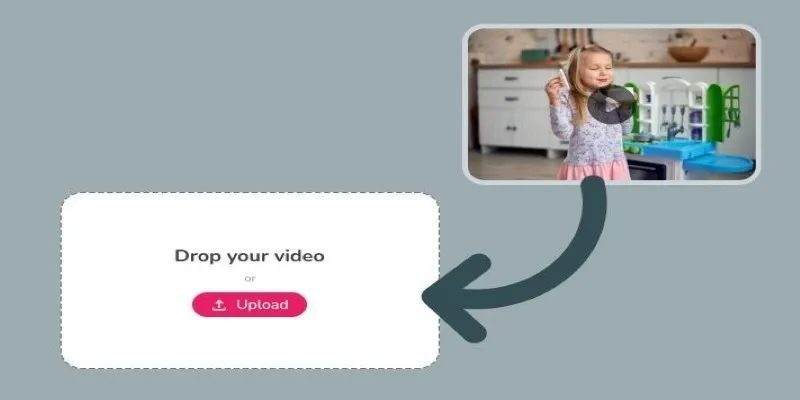
Best Tools to Convert Video Formats: Top 5 Transcoders You Need

Get the Perfect Frame: Cropping and Ratios in CapCut
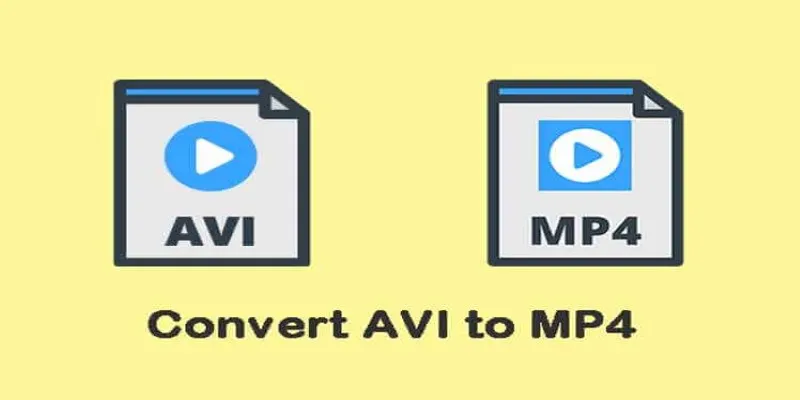
Convert AVI to MP4: Best 5 Tools for Fast and High-Quality Results

How to Use Browse AI to Scrape Data from Any Website: A Step-by-Step Guide

Explore The 11 Best ActiveCampaign Alternatives for Your Business

Simple Fixes to Instantly Improve Your Video Quality
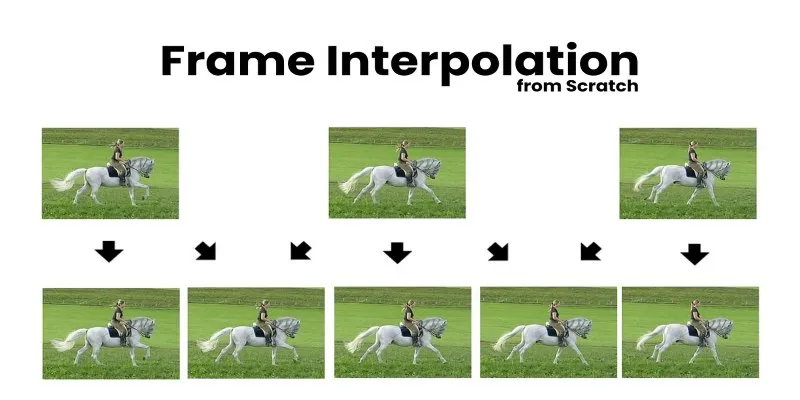
Boost Video Quality with AI: A Complete Guide to Frame Interpolation
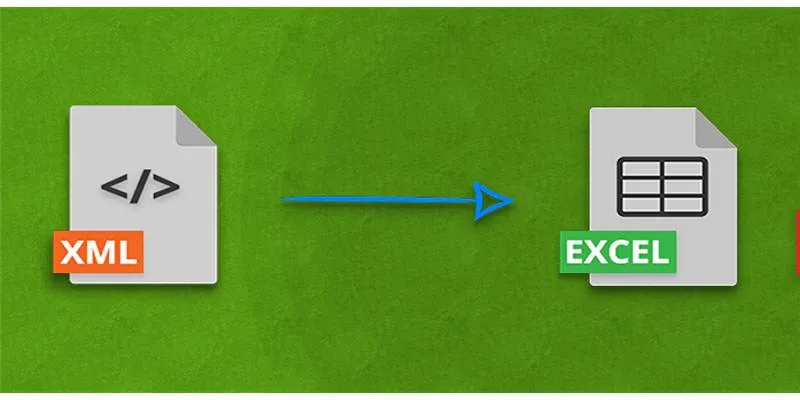
Convert XML to Excel Online – Easy and Quick Method (No Coding Required)

How to Effortlessly Combine MP4 Videos on Your Desktop

How to Combine Videos on iPhone: 4 Top Apps for Easy Editing

Lag-Free Screen Recording on Mac: 5 Tools You Need

 bobobk
bobobk