InVideo AI Full Review: Everything You Need to Know Before Using It
In the world of content creation, video editing has traditionally been a time-consuming task requiring skill, patience, and expensive software. That’s where AI-driven tools like InVideo AI step in, promising an effortless way to create high-quality videos in minutes. But does it live up to the hype?
InVideo AI is marketed as an intuitive, automated video editing solution designed to help businesses, marketers, and casual creators produce professional-quality videos with minimal effort. The platform utilizes artificial intelligence to streamline tasks such as script-to-video conversion, scene selection, voiceovers, and editing effects. The goal? To make video creation as simple as possible, even for those with zero editing experience.
This review explores InVideo AI’s key features, its benefits, drawbacks, and whether it’s worth your time and money.
Key Features of InVideo AI
AI-Powered Script-to-Video Conversion
One of the biggest highlights of InVideo AI is its ability to turn a written script into a full-fledged video. All you need to do is input your text, and the software automatically generates relevant visuals, animations, and voiceovers. This feature is a game-changer for marketers and content creators who need to produce high-quality videos quickly.
Pre-Designed Templates and Customization
Although automation is fantastic, not all users would desire a cookie-cutter video. InVideo AI has a wide collection of templates that can serve various industries and content types. Whether creating an ad, a tutorial, or a social clip, the tool has editable templates that support changing fonts, color, and transition.
AI Voiceovers and Text-to-Speech Integration
Those days are gone when voiceover artists needed to be hired or narration needed to be recorded by yourself. InVideo AI offers a range of AI-powered voiceovers in different languages and accents. Tone, speed, and pitch can be adjusted according to the users' needs, making it convenient to produce catchy content without worrying about audio recording.
Automated Scene Selection and Editing
It can be time-consuming to cut and place clips manually, but InVideo AI makes it easier by automatically cutting and placing scenes according to the script given. The AI reads text prompts and pairs them with suitable stock footage, background tracks, and transitions.
Extensive Media Library
Another strong feature is its access to a vast library of stock images, videos, and music. Users can incorporate royalty-free assets directly into their projects, eliminating the need to source external content.
Pros of InVideo AI

Beginner-Friendly Interface: Even if you have no prior video editing experience, InVideo AI’s user-friendly design ensures that you can produce professional-looking videos without a steep learning curve. Its drag-and-drop functionality and guided workflow make it highly accessible.
Time-Saving and Efficient: Traditional video editing can take hours, if not days. InVideo AI reduces this to mere minutes. Handling script analysis, scene selection, and voiceover integration removes the need for manual intervention, making it a perfect tool for busy marketers and businesses.
Cost-Effective Alternative: Hiring professional editors or subscribing to high-end editing software can be expensive. InVideo AI provides an affordable alternative, making high-quality video production accessible to small businesses, influencers, and content creators without breaking the bank.
Cloud-Based Convenience: Since InVideo AI is cloud-based, there’s no need for powerful hardware. Users can edit and render videos directly from their browser, making it easy to work from anywhere without the need for a high-performance computer.
Multi-Purpose Use: Whether you’re making social media ads, explainer videos, product promotions, or educational content, InVideo AI adapts to different use cases. It's templates and customization options ensure that you're not limited to one type of video content.
Cons of InVideo AI
Limited Customization for Advanced Users: For professional video editors who prefer complete control over every detail, InVideo AI might feel restrictive. While it provides customization options, it lacks the deep editing capabilities of software like Adobe Premiere Pro or DaVinci Resolve.
AI Voiceovers Can Sound Robotic: While AI-generated voiceovers have improved significantly, they still don’t always match the natural tone of a human voice. Depending on the language and accent selected, the voiceovers may sometimes sound slightly unnatural or robotic.
Stock Footage Dependency: The platform relies heavily on stock footage, which can sometimes make videos feel generic or repetitive. If you're looking to create truly unique content, you may need to supplement it with your footage.
Occasional AI Misinterpretations: Although the AI does a decent job of selecting relevant visuals, it isn’t perfect. There are instances where the chosen images or clips don’t align with the script’s context, requiring manual adjustments.
Subscription Costs for Premium Features: While InVideo AI offers a free plan, many advanced features (such as high-quality exports and premium media assets) require a paid subscription. The pricing may be a drawback for users looking for extensive customization and professional-grade output.
Who Should Use InVideo AI?
InVideo AI is best suited for individuals and businesses that need quick, high-quality video production without a steep learning curve. Marketers, social media influencers, educators, and startups can benefit from its automated features. However, professional video editors who require extensive manual control over their edits may find it limiting.
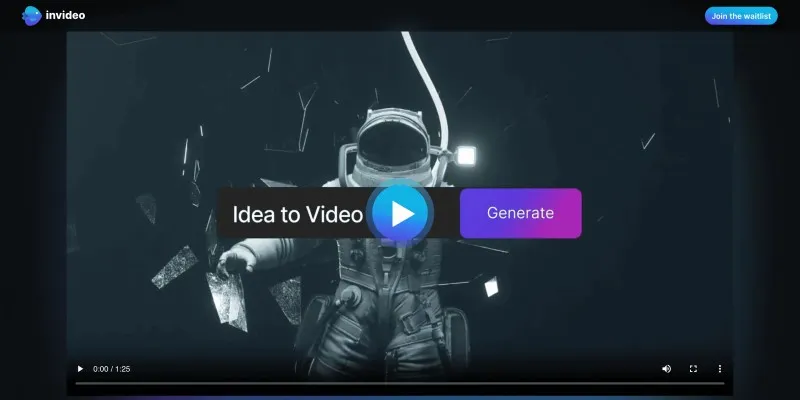
If you’re someone who needs to churn out multiple videos in a short amount of time, this AI-powered tool can be a lifesaver. It is especially useful for those who lack the time, budget, or expertise for traditional video editing software.
Conclusion
InVideo AI is an excellent choice for beginners and professionals who need a quick and efficient way to create videos. Its AI-powered automation, easy-to-use interface, and extensive template library make it a solid tool for marketers, content creators, and businesses. However, it may not be the best option for those who need high-level manual editing control or completely natural-sounding AI voiceovers.
Ultimately, if you’re looking for a fast, cost-effective way to generate quality videos without investing hours into editing, InVideo AI is worth trying. But if you require deep customization and full creative control, traditional video editing software might be the better option. Either way, AI-driven video editing is here to stay, and InVideo AI is certainly at the forefront of this revolution.
On this page
Key Features of InVideo AI AI-Powered Script-to-Video Conversion Pre-Designed Templates and Customization AI Voiceovers and Text-to-Speech Integration Automated Scene Selection and Editing Extensive Media Library Pros of InVideo AI Cons of InVideo AI Who Should Use InVideo AI? ConclusionRelated Articles

7 of the Best Gmail Filters to Organize Your Inbox and Save Time
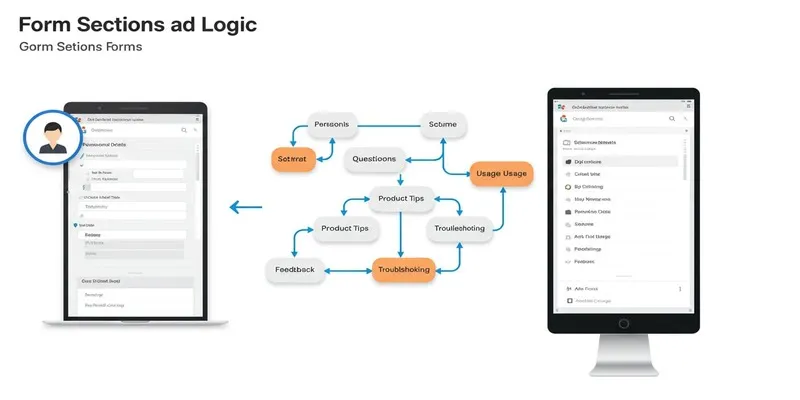
A Comprehensive Guide to Create Form Sections and Logic in Google Forms

Best Tools: 4 Video Players for Frame-by-Frame Analysis

Record Your Screen: 10 Best GIF Creator Tools
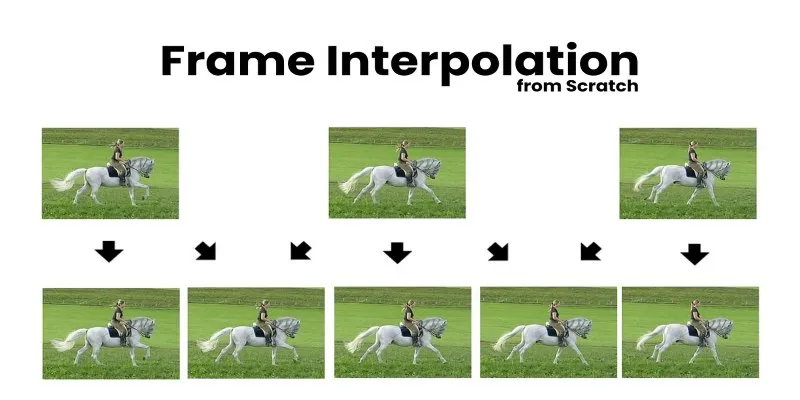
Boost Video Quality with AI: A Complete Guide to Frame Interpolation

The Tool Debate: Browser-Based or Installed

10 Creative Ways to Turn Your Videos into Stunning GIFs
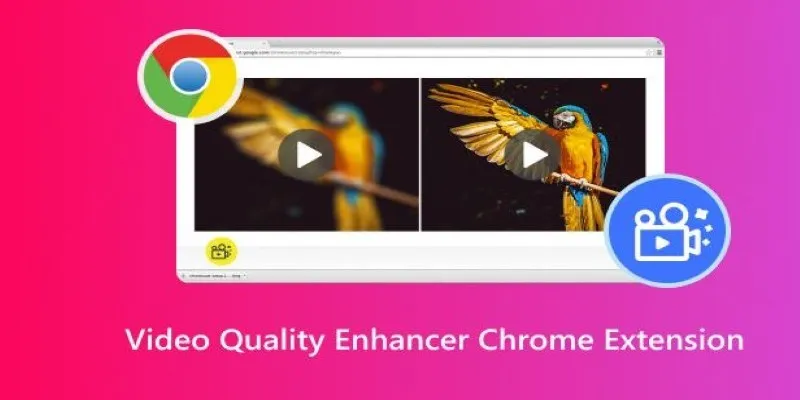
Upgrade Your Streaming: 5 Chrome Extensions to Enhance Video Quality

How to Effortlessly Combine MP4 Videos on Your Desktop

What is Google Sites And How to Use It Effectively: A Beginner's Guide
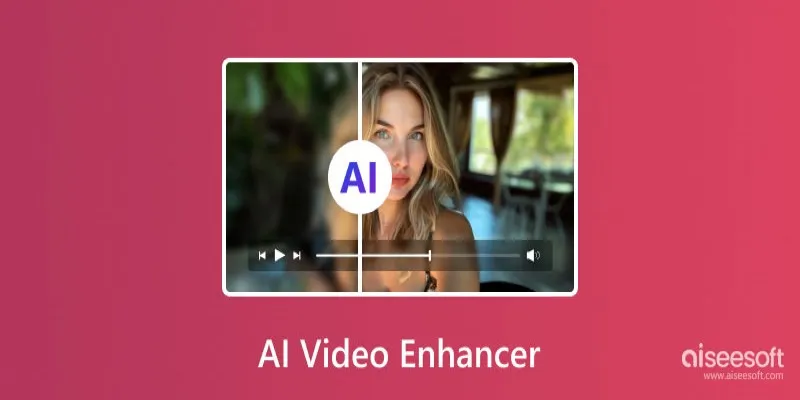
Improve Your Videos with These Top 4 Free AI Video Enhancers
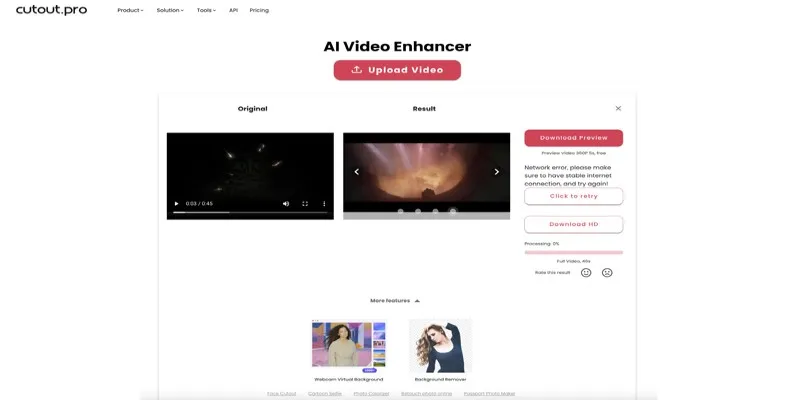
 bobobk
bobobk