7-Zip vs. WinRAR: Best File Compression Tool Compared
File compression tools are essential for managing large files, saving storage space, and improving file transfer efficiency. Among the many options available, 7-Zip and WinRAR stand out as the most popular choices. Both have loyal user bases and offer unique features that make them appealing. But when it comes to choosing between them, which one truly delivers the best performance? This article takes an in-depth look at 7-Zip and WinRAR, comparing their compression efficiency, features, usability, and overall value.
Compression Efficiency and Performance
Compression effectiveness is perhaps the most important feature when choosing a compression tool for files. The general reason why users use these software programs is to compress files with minimal reduction in data integrity. 7-Zip makes use of the 7z file format, which is extremely effective in compressing large-sized files. 7-Zip can compress using the LZMA and LZMA2 algorithms, both of which offer very high compression ratios, particularly for text documents and executable files. The 7z format is frequently able to compress data into smaller files than other popular formats, so it is an excellent option for saving large datasets or software projects.
WinRAR, on the other hand, mainly uses the RAR format, which is also highly acclaimed for its powerful compression. RAR compresses tighter than ZIP format and works optimally with multimedia files. Though in direct competition, 7-Zip has a slightly better compression ratio for larger archives, generally speaking, the variation in compression relies on the sort of files to be compressed. Though 7-Zip can process text files more efficiently, WinRAR can work well with multimedia content. RAR files also tend to decompress quicker than 7z files, making WinRAR better in some situations where speed of extraction is required.
Features and Functionality
Both WinRAR and 7-Zip have assorted functions that make them more useful than mere compression and extraction. 7-Zip is an open-source software, which makes it free, and has support for several formats such as ZIP, TAR, GZIP, and its own 7z format. Its greatest strength is its AES-256 encryption, which provides high security to the compressed files. This level of encryption is especially beneficial for users who require the protection of sensitive documents or confidential business files. Furthermore, 7-Zip also integrates well with Windows Explorer, making it easy to access compression and extraction functions through right-clicking.
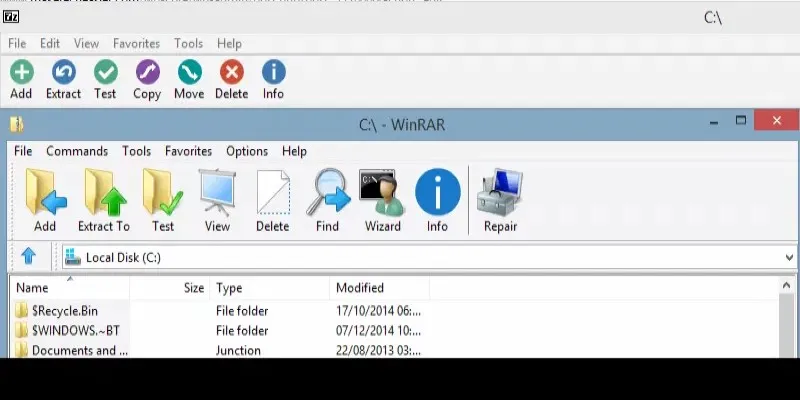
WinRAR, while not free, offers a trial period that essentially allows indefinite use with occasional reminders to purchase a license. It supports a broad range of formats, including ZIP, RAR, ISO, and CAB, making it versatile for different compression needs. One of its standout features is its ability to repair damaged archives, which can be a lifesaver when dealing with corrupted files. WinRAR also allows for splitting large archives into smaller volumes, making it ideal for transferring large data sets. Furthermore, its proprietary compression algorithms ensure that RAR files maintain high efficiency while minimizing data loss, making it a preferred option for professionals dealing with extensive file storage and transfer.
Ease of Use and Compatibility
A major factor in choosing a compression tool is how user-friendly it is. 7-Zip has a simple, minimalistic interface that may not be the most visually appealing, but it is functional and easy to navigate. It integrates well with Windows but lacks a built-in repair feature for corrupted files. While it is available for Windows and has a command-line version for Linux, there is no official Mac support. Despite its simplicity, 7-Zip is highly customizable for advanced users who prefer command-line operations, making it ideal for automation tasks.
WinRAR provides a more polished and intuitive interface. It features a wizard mode for beginners, making compression and extraction tasks straightforward. Unlike 7-Zip, it has built-in support for repairing damaged archives, which adds to its reliability. WinRAR is available for Windows, and while there is no official Mac version, third-party alternatives exist to handle RAR files. Additionally, WinRAR includes a built-in password manager for secure file handling, making it an excellent choice for professionals who regularly deal with sensitive information. Its drag-and-drop functionality simplifies compression tasks, making it more convenient for everyday users.
Value for Money and Long-Term Viability
Cost plays a significant role when choosing between these two programs. 7-Zip is completely free, which makes it an excellent choice for those who need a reliable compression tool without spending money. It is open-source, meaning developers can contribute to its improvement, ensuring ongoing updates and support. The lack of a price tag makes 7-Zip particularly attractive for students, freelancers, and small businesses looking for cost-effective solutions. Since it supports multiple formats, users do not need to invest in additional compression tools, making it a comprehensive solution for basic and advanced needs.
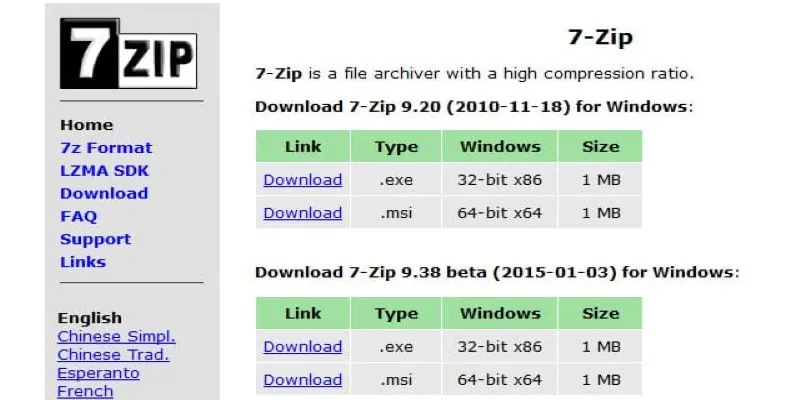
WinRAR, while technically requiring a paid license, offers an indefinite trial period. Although users get reminders to purchase the software, they can continue using it for free without losing any functionality. However, for those who want to support the developers and unlock a completely ad-free experience, purchasing a license is necessary. Given its additional features like archive repair and split compression, some users find the price justified. For professionals who require enhanced functionality, such as batch compression and high-speed processing, WinRAR provides long-term value despite its cost. Additionally, businesses may find that WinRAR’s commercial licensing options provide a more structured and reliable solution for enterprise-level compression needs.
Conclusion
Choosing between 7-Zip and WinRAR depends on individual needs. If you need a completely free, open-source solution with excellent compression efficiency, 7-Zip is the clear winner. Its high compression ratios, strong encryption, and support for multiple formats make it a great tool for everyday use. On the other hand, if you frequently deal with large or corrupted archives, WinRAR’s repair feature and multi-volume support may be more valuable. While it is not technically free, its extended trial period allows for prolonged use without limitations.
Related Articles

Best Methods to Convert MKV to WAV Without Audio Quality Loss

The 9 Best Applicant Tracking Systems to Streamline Your Hiring Process

The Power of AI in Video Enhancement: A Review of HitPaw Video Enhancer

Revolutionize Your SEO Strategy with the 9 Best Audit Tools in 2025

7 of the Best Gmail Filters to Organize Your Inbox and Save Time
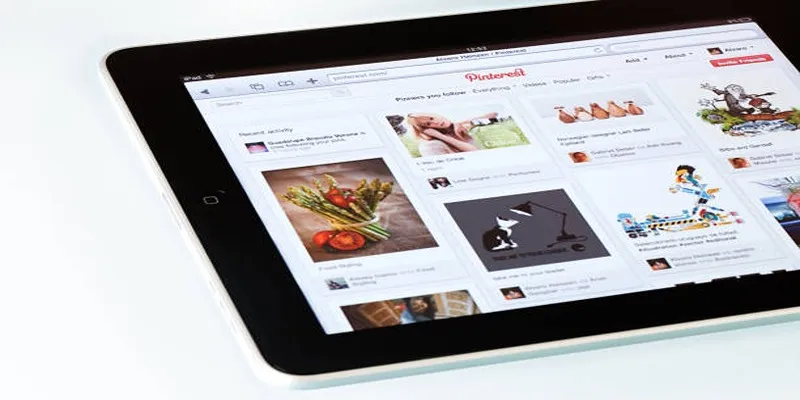
Mastering Video Content: How to Edit and Post on Pinterest

Mute Any Video on Desktop in Seconds: The Ultimate Guide

Wix vs. Squarespace: A Comprehensive Comparison to Find the Best Website Builder

WAV to M4A: 5 Quick and Simple Conversion Methods

Descript Not Enough? Try These 5 Powerful Editing Alternatives

How to Use Browse AI to Scrape Data from Any Website: A Step-by-Step Guide
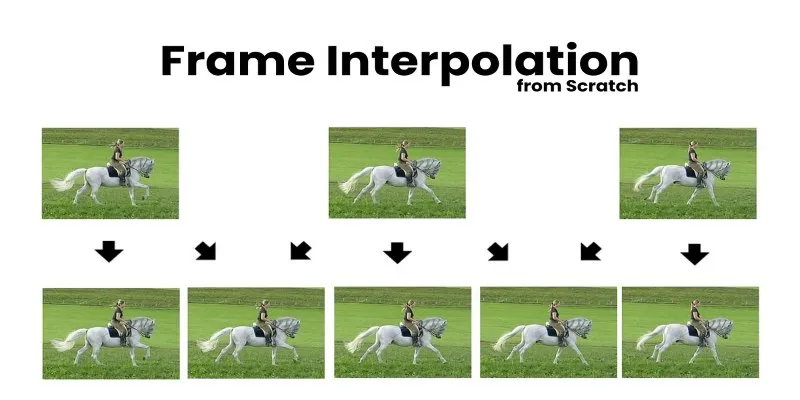
 bobobk
bobobk